网站首页
centos7 docker 安装配置nginx
第一步:docker pull nginx
第二步:宿主机文件映射Nginx里的配置
访问页面目录位置 /data/nginx/html
主配置文件nginx.conf位置 /data/nginx/nginx.conf
nginx.conf文件内容
###################
user root;
worker_processes 1;
error_log /var/log/nginx/error.log warn;
pid /var/run/nginx.pid;
events {
worker_connections 1024;
}
http {
include /etc/nginx/mime.types;
default_type application/octet-stream;
log_format main '$remote_addr - $remote_user [$time_local] "$request" '
'$status $body_bytes_sent "$http_referer" '
'"$http_user_agent" "$http_x_forwarded_for"';
access_log /var/log/nginx/access.log main;
sendfile on;
#tcp_nopush on;
keepalive_timeout 65;
autoindex on;
#gzip on;
include /etc/nginx/conf.d/*.conf;
client_max_body_size 100M;
client_header_buffer_size 128k;
large_client_header_buffers 4 128k;
}
###################
配置目录 conf.d ,目录下的子配置文件(一般最少一个default.conf文件),位置 /data/nginx/conf.d
default.conf文件内容
####################
server {
listen 80;
server_name localhost;
#charset koi8-r;
access_log /var/log/nginx/host.access.log main;
location / {
root /usr/share/nginx/html;
index index.html index.htm;
autoindex on;
}
#error_page 404 /404.html;
# redirect server error pages to the static page /50x.html
#
error_page 500 502 503 504 /50x.html;
location = /50x.html {
root /usr/share/nginx/html;
}
# proxy the PHP scripts to Apache listening on 127.0.0.1:80
#
#location ~ \.php$ {
# proxy_pass http://127.0.0.1;
#}
# pass the PHP scripts to FastCGI server listening on 127.0.0.1:9000
#
#location ~ \.php$ {
# root html;
# fastcgi_pass 127.0.0.1:9000;
# fastcgi_index index.php;
# fastcgi_param SCRIPT_FILENAME /scripts$fastcgi_script_name;
# include fastcgi_params;
#}
# deny access to .htaccess files, if Apache's document root
# concurs with nginx's one
#
#location ~ /\.ht {
# deny all;
#}
}
####################
最后启动Nginx容器
docker run --name my_nginx -d -p 80:80 -v /data/nginx/html:/usr/share/nginx/html -v /data/nginx/log:/var/log/nginx -v /data/nginx/nginx.conf:/etc/nginx/nginx.conf:ro -v /data/nginx/conf.d:/etc/nginx/conf.d nginx
参数:
- -name 容器名称,命名为myNginx
-d 后台运行
-p 主机端口与容器端口映射,本地80端口映射到容器80端口
-v 目录映射
/data/nginx/html > /usr/share/nginx/html 静态页面文件
/data/nginx/log > /var/log/nginx 日志目录
/data/nginx/nginx.conf > /etc/nginx/nginx.conf:ro 只读方式映射配置文件
/data/nginx/conf.d > /etc/nginx/conf.d 配置目录
相关推荐
-
php的性能优化
 1.尽量静态化: 如果一个方法能被静态,那就声明它为静态的,速度可提高1/4,甚至我测试的时候,这个提高了近三倍。 当然了,这个测试方法需要在十万级以上次执行,效果才明显。 其实静态方法和非静态方法的效率主要区别在内存:静态方法...
1.尽量静态化: 如果一个方法能被静态,那就声明它为静态的,速度可提高1/4,甚至我测试的时候,这个提高了近三倍。 当然了,这个测试方法需要在十万级以上次执行,效果才明显。 其实静态方法和非静态方法的效率主要区别在内存:静态方法... -
centos上libreoffice+unoconv安装步骤,实现word转pdf(可以php读取pdf页码)
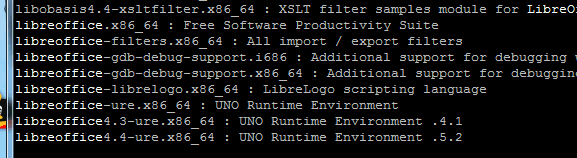 php读取docx页码比较难操作,并且读取doc格式的页码数更难搞了,所以先将doc/docx/pptx/ppt 先转换为pdf,然后通过pdf读取页码就比较精确了一、libreoffice安装1、yum search libreoffice查询一下系统自带的安装包安装libreoffi...
php读取docx页码比较难操作,并且读取doc格式的页码数更难搞了,所以先将doc/docx/pptx/ppt 先转换为pdf,然后通过pdf读取页码就比较精确了一、libreoffice安装1、yum search libreoffice查询一下系统自带的安装包安装libreoffi... -
Linux内核调优(大并发场景下)
为了让系统能够支持更大的并发,除了必须安装event扩展(或libevent扩展)之外,优化linux内核也是重中之重,以下优化每一项都非常非常重要,请务必按逐一完成。打开文件 /etc/sysctl.conf,增加以下设置#该参数设置系统的TIME_WAIT的数量,如果超过默认值则会被立即清除 ...
-
.htaccess文件设置某目录下所有文件禁止访问
如网站,有些目录下的文件不允许被下载则需要设置.htaccess文件为了减少服务器压力:应将apache配置文件<Directory /> AllowOverride All</Directory> 最好修改成指定目录: <...
-
常用PHP框架有哪些?[PHP框架排行TOP7]
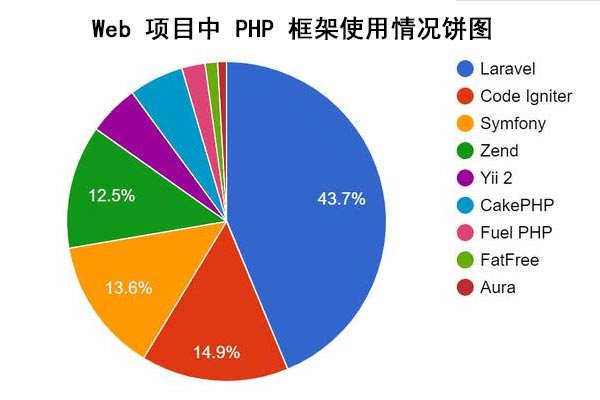 PHP是一种国内外流行的开源服务器端脚本开发语言。能适应大、中、小型项目的发展需要。PHP框架的真正开发始于PHP5。事实上,PHP4时代也有一些框架,但是由于使用的复杂性,没有一个纯粹的PHP易于使用,所以在PHP5才有很大的发展。随着PHP5面向对象功能的实现。基PHP的产品越来越多。在PHP开...
PHP是一种国内外流行的开源服务器端脚本开发语言。能适应大、中、小型项目的发展需要。PHP框架的真正开发始于PHP5。事实上,PHP4时代也有一些框架,但是由于使用的复杂性,没有一个纯粹的PHP易于使用,所以在PHP5才有很大的发展。随着PHP5面向对象功能的实现。基PHP的产品越来越多。在PHP开... -
centos7 安装docker 并且配置mariadb
第一步:安装docker:curl -sSL https://get.daocloud.io/docker | sh等待安装完成后运行一下命令:systemctl start docker (启动)dockersystemctl enable docker (开机启动)至此docker 安装完成第二...
-
js websocket
<!doctype html> <html> <head> <meta charset="utf-8"> <title></title> <script src="https://www.lizh...
-
Scheduled 定时任务
Scheduled 定时任务1 cron表达式指定定时器执行时间// 固定每天1点执行,无论上一次执行完没有,到时间会再执行。@Scheduled(cron = "0 0 1/1 * ?")//每一个小时执行一次@Scheduled(cron = "0 0 * * * ?") //每天上午...